How to Install StarCraft Survival Mode
First, download the game. Click here
Now go to downloads and look for a file called Survival Mode.zip
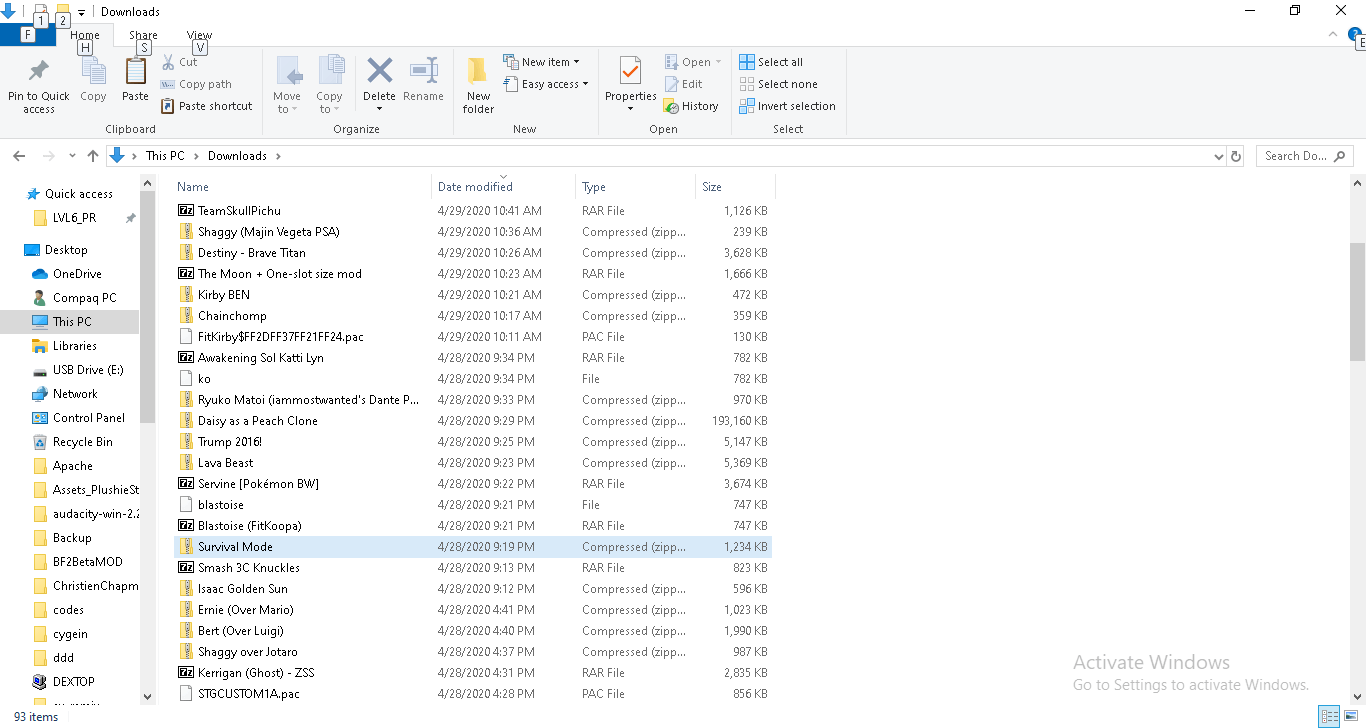
Right click on Survival Mode.zip and select "Extract All.
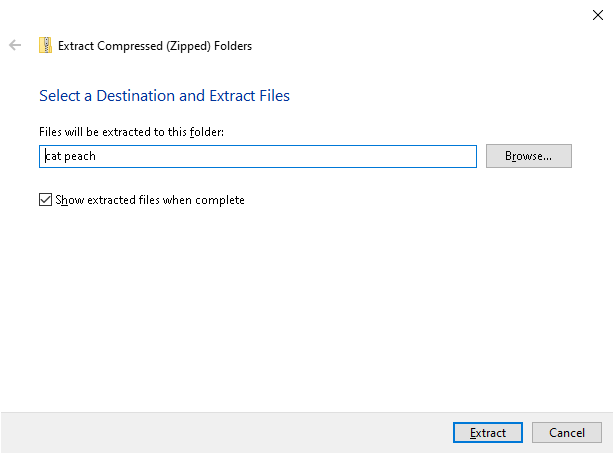
This window will pop-up asking you where you would like to extract the game data, make sure you select the maps folder in your StarCraft installation. (You will usually find StarCraft in the Program Files (x86) folder.)
The game will take some time to install, don't cancel the installation while it is still processing.
When you see that the installation has been completed, you may now go into StarCraft and open the Survival Mode folder.
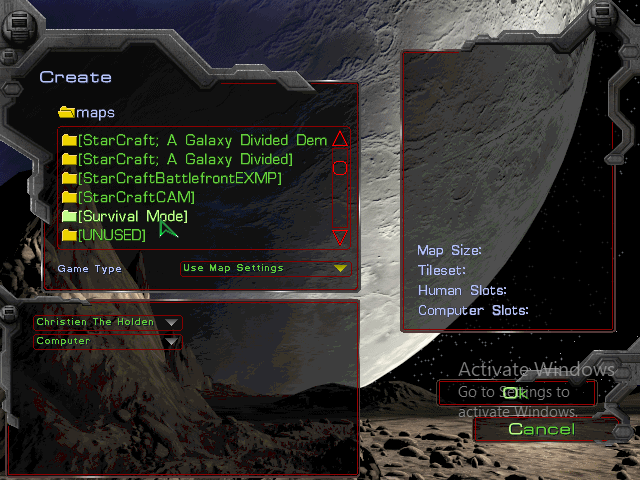
Make sure that you always have "Use Map Settings" on before playing. For the best experience, you should disable music while playing Survival Mode, the maps have they're own built in soundtrack. (Press CTRL+M before playing to disable music.)
